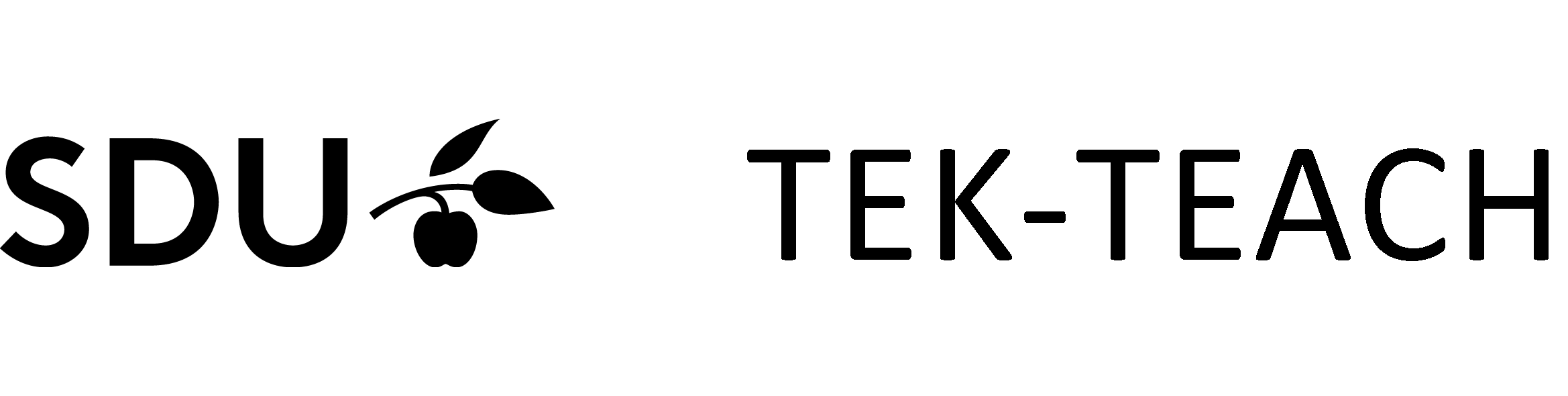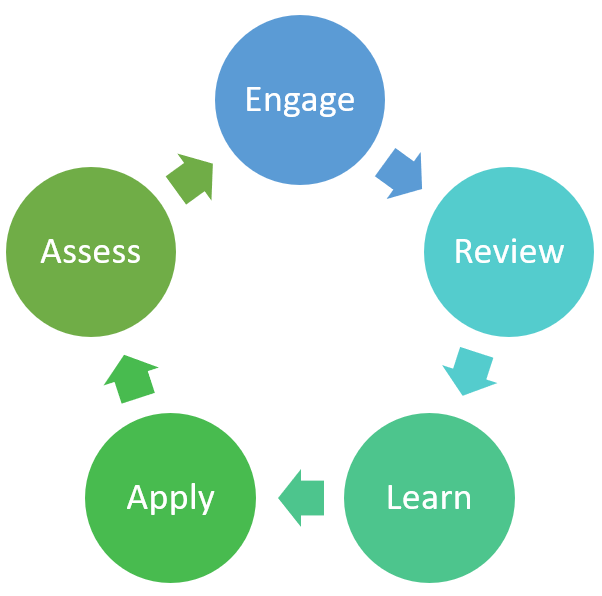Toolbox - Online Summer School
IT didactic inspiration - TEK Summer schools 2020
Facts about the TEK summer schools 2020:
Sign-up for international students closes on the 15th of May.
Sign-up for Danish students closes on the 30th of May.
Courses are held as online courses, blended courses (some students attend the course on campus, while others attend the same course online) or courses which can only be attended with physical presence.
This page is directed towards online and blended courses.
Questions regarding e-learning and educational aspects can be sent to TEKs e-learning consultant Sara Kvist, sark@tek.sdu.dk
Administrative questions can be sent to international relations coordinator Anne Nørby Petersen, annp@tek.sdu.dk
![]() The points below are input for inspiration.
The points below are input for inspiration.
Overall considerations for online summer schools:
- The planning of the courses must take into account that students may be located in different time zones. Naturally, this planning will be best qualified once there is an overview of the signed-up students.
- The courses are 5 ECTS courses.
- Special circumstances for online learning:
Increased need for clear structure and clearly defined relations between learning activities and (subsidiary) learning goals.
Potential challenges regarding students' motivation.
Potential challenges regarding concentration in front of a screen vs. face to face (read for instance this article on Zoom fatigue from Harvard Business Review).
![]() Ten facts you need to know about blended learning
Ten facts you need to know about blended learning
![]() Flipped Classroom Research, Practice and Technologies
Flipped Classroom Research, Practice and Technologies
Inspiration: Online and blended summer schools
![]() Inspiration: Setups for online and blended summer schools
Inspiration: Setups for online and blended summer schools
Online learning processes
1. Engagér de studerende (Engage)
- Technology: Choose one main platform from which you can link to other platforms. It must be clear to students which platform should receive their primary focus.
- Make sure that students can immediately get an overview of the course structure, both regarding content, activities and platform(s).
Set the frame for course participation; "In order to benefit from this course, you as a student are expected to..." - Consider ice breakers in order to establish a learning community which contributes to both social motivation as regards active participation and using the desired e-learning tools.
- It may increase participation in e-learning activities if the students' first post in a discussion forum/chat/... is not heavy, academic content or 'revealing' questions about something they don't understand.
- Form groups if relevant. This can be done with reference to students' individual competencies or qualifications or with reference to random characteristics such a shoe size.
2. Uncover students' existing knowledge and build bridges (Review)
Activate and explore students' existing knowledge with before-activities, and set the scene of the course.
- Do a small pre-test to evaluate students' existing knowledge. This could be done via MCQ, Tip13 or a poll.
Technical guide to Microsoft Forms and MCQs in Blackboard are found in the toolbox for online teaching. - Provide a brief, overall introduction through micro modules, containing e.g. video, text, cases, info graphics, simulation, interactive elements.
The micro modules can give an overall view of problems and processes which are central to the course. - Make a picture og video introduction to relevant machines, labs etc.
- Let the students (individually or in groups) make a presentation where they e.g. summarize the most important elements of the information they've received or present a central topic they look forward to working with.
3. Learning activities (Learn)
- Synchronous or asynchronous teaching activities. It is advisabe to include synchronous activities at both the beginning and end of the day in order to motivate and sustain students' learning processes.
- Technical and educational guides are located in the toolbox for online teaching.
![]() Contact Sara Kvist (sark@tek.sdu.dk) regarding the options for using faculty provided equipment for recording.
Contact Sara Kvist (sark@tek.sdu.dk) regarding the options for using faculty provided equipment for recording.
4. Applying knowledge - practical exercises (Apply)
![]() DTUs e-learning resources on case based and problem based learning.
DTUs e-learning resources on case based and problem based learning.
- Lab based activities
For online students, it is advisable to work with:
- The planning stages before lab activities; how much of the preparation can take place outside the lab in order to benefit online students?
- The options of including animation or simulation programs.
- Demonstration videos recorded by the teacher or any f2f students (in blended courses).
- Student presentations of lab exercises. Online students can edit demonstration videos by cropping or adding speak or text.
![]() PHeT has free simulations for physics and maths. (phet.colorado.edu)
PHeT has free simulations for physics and maths. (phet.colorado.edu)
![]() Molecular Workbench - Visual, interactive simulations for teaching and learning science.
Molecular Workbench - Visual, interactive simulations for teaching and learning science.
![]() Contact Sara Kvist (sark@tek.sdu.dk) regarding the options for using faculty provided equipment for recording.
Contact Sara Kvist (sark@tek.sdu.dk) regarding the options for using faculty provided equipment for recording.
5. Assessment (Assess)
- Ongoing tests can be used to assess students' learning.
Guide to setting up quizzes in Blackboard and Microsoft Forms are located in the toolbox for online teaching.
Peer feedback is another option of working with assessment. - Exams can be held online. Guides are located at sdunet.dk/virtualexams.